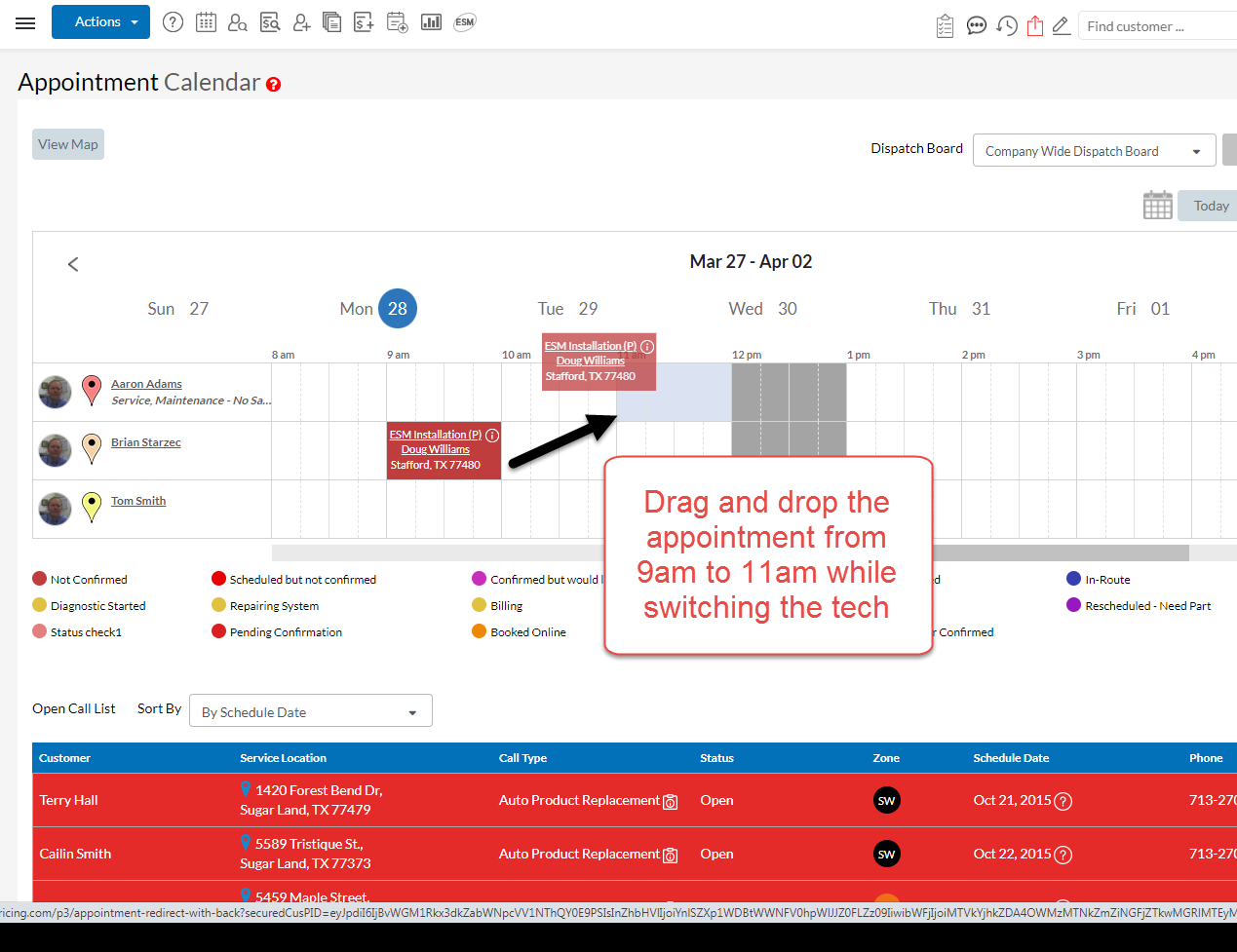Drag and Drop
Yes, we finally have it – Drag and Drop on the Calendar. With Drag and Drop you can easily move calls around and even move calls
from the Open Call list onto the main dispatch calendar.
To reschedule a call, simply left-click on the call and then drag it to the new location desired on the calendar. When you drop it
in the new time slot, you will see the grey box on the screen similar to other in-progress call boxes.
At this point, you will go through the normal appointment confirmations to ensure that you want to move the call in addition to
getting the opportunity to update the arrival window.
Please note that you cannot click on the customer name, service call type or information icon as those will link to the same
pages/popups as before. Any blank space within the call window will work to get control of the appointment.
From the open call list, you can left click just to the right of the customer name and then drag the appointment onto the calendar.
To implement Drag and Drop we had to change the Calendar control. Therefore, you will notice the layout of the calendar looks
slightly different even though the functionality is the same.
Lastly, since we know not everybody likes change, Drag and Drop does not happen automatically. There is a setting that controls
which view is displayed – the old/legacy view or the new/modern view.
To change the setting:
- From the Command Center, click on Settings – left hand menu
- Under the Dispatch Settings, click on General Settings
- In the first section, click on the new setting at the end of the section – Calendar Display
- Change the value from Legacy to Modern
- Save the settings page
- Next time you visit the dispatch calendar the new view will display
Drag and Drop Example

Drag from the Open Call List onto the Dispatch Calendar

About P3 HVAC Software
We encourage you to review our site and learn about how we help HVAC Companies operate more efficiently. Please use this link to schedule a free demo of P3 HVAC Software. Lastly, be sure to check in weekly as we will post a new Tool Tip each Tuesday. Lastly, current users of P3 HVAC Software, please be sure to join our Private Facebook Group for great discussions with other HVAC Companies on how they are using the software for their HVAC business.